Pack your own parachute and bring your own wireless router
If you ever gave a talk or presentation that involved demonstrating software running on a wireless device, you probably remember some restlessness, approaching the venue.
What would the Wifi conditions be? Would you be able to connect your device(s) to the Wifi network? Would the bandwidth be sufficient, to support a smooth demo? etc. etc.
There is no such thing as perfect and you can never be over-prepared. The same it probably true when it come to display-adapters, especially if a MacBook is your presentation tool of choice. Pack all the Thunderbolt/MiniDisplayPort to DVI/HDMI/VGA adapters you can find. And just in case, I usually export my slides to PDF and put that file on a FAT-formatted USB-Thumb-drive. Moreover, I used to schlep a standard home-office router, together with its bulky power-supply of course. But not anymore …
I recently came across a nifty and tiny Wifi Router that is not only fast enough, but can be powered with a standard 5V phone charger, using a standard Micro-USB Cable – or even better, leeching power off a standard USB-Port (e.g., one of the MacBook’s USB-Ports).

Speedtest (ISP-Cox)
I certainly had my doubts when it came to data transfer rates, but this little guy is seriously fast. Here is a real world test, comparing the TP-Link TL-WR702N to a Cisco Linksys E4200 Wireless-N Dual-Band Wi-Fi Router, on my home network:
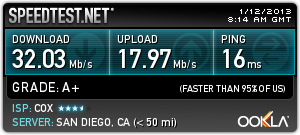

The TP-Link TL-WR702N uses the Atheros AR9331 chipset and is equipped with 2MB Flash memory and 16MB RAM, which unfortunately is not quite enough to replace the stock OS with an open-source Linux distribution for embedded devices, like OpenWrt or DD-WRT.
However, the stock software already provides some capabilities, often missing in many full-size home-network routers.
For instance, the TL-WR702N can be operated in five different modes:
AP Mode
This is the WR702N’s default mode. The nano router supplements a wired LAN (to which it connects, using an Ethernet cable) and enables its wireless clients, to connect to that LAN wirelessly.
Wireless Router Mode
The one and only wired port works as WAN Port, e.g. gets connected to a DSL/Cable Modem. The routers works as an DHCP server and wireless clients can obtain IP addresses and DNS automatically.
Repeater Mode
The TL-WR702N is used to extend the range of an existing AP or wireless router.
In this mode, the one and only wired port gets connected to a client laptop or PC via Ethernet cable. However, clients can also connect to the nano router wirelessly. The SSID of TL-WR702N should exactly match the SSID of the device you want to repeat. In Repeater Mode, the DHCP server defaults to off.
Bridge Mode
Pretty much the same as the Repeater Mode, but the the nano router’s SSID does not match any other Wifi-Router’s SSID on your network.
Client Mode
The TL-WR702N is basically used as a wireless network card. I.e. a computer connects via Ethernet cable to the nano router and the TL-WR702N is used to access a wireless network.

At the relatively low price (US$19 to US$29 B&H, Newegg, Amazon, ..) the size, data transfer rate, and feature-set, this is an impressive device. After running it for one week without the need for a reset, it’s now part of my travel backpack ..
TL-WR702N internal Web Server
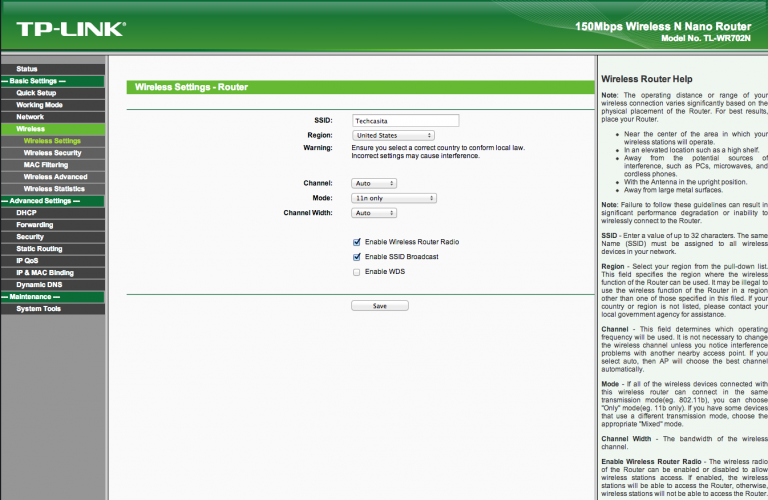
Specifications:
- Wireless Standards 802.11b, 802.11g, 802.11n
- Interfaces 10/100Mbps WAN/LAN
- Dimensions (WxDxH) 3.2 x 2.8 x 1.1 in (81 x 71 x 28mm)
- Frequency 2.4-2.4835 GHz
- Signal Rate 11n Up to 150Mbps
- Signal Rate 11g Up to 54Mbps
- Signal Rate 11b Up to 11Mbps
- Security 64/128/152-bit WEP / WPA / WPA2,WPA-PSK / WPA2-PSK
