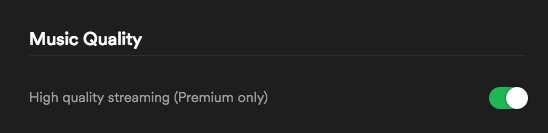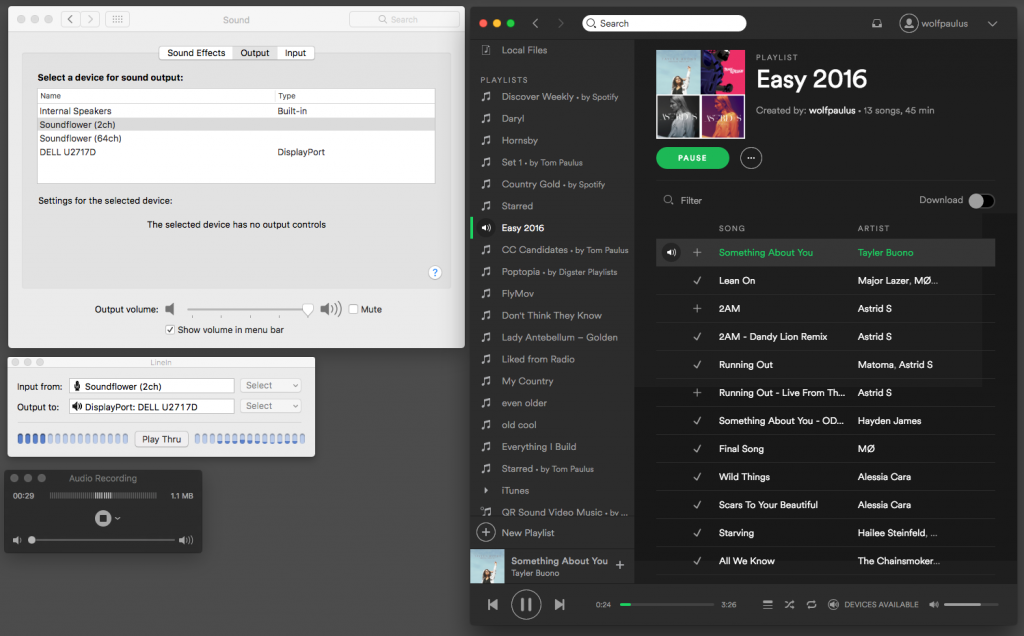Originally, an iPod connected to your Mac, would show up in the Spotify app, allowing you to copy songs to the device and enjoy them later, when untethered. Not anymore.
Fortunately, the analog loophole still exists; but admittedly, it’s a very inconvenient way to replicate the above mentioned lost functionality.
Step1: Install the Soundflower kernel extension, which can be found here: https://github.com/mattingalls/Soundflower/releases/
Step2: Select a Sound Output device.
Installing Soundflower added new virtual sound input and output devices to your Mac. Open System Preferences / Sound and in the Output tab, select ‘Soundflower (2ch)’
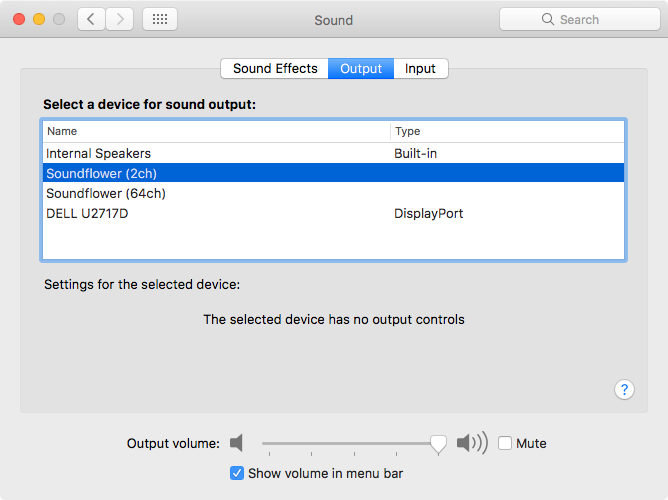
Step 3: Install Rogue Amoeba’s freeware tool LineIn, available for download here: http://www.rogueamoeba.com/freebies/
Step 4: Re-route Sound
Open LineIn and select ‘Soundflower (2ch)’ as the input and your regular audio output (e.g. Internal Speaker) as output. Finally, press the ‘Play Thru’ button. This will allow you to listen to music, playing through the speakers, while at the same time record it, on the virtual ‘Soundflower (2ch)’ device.
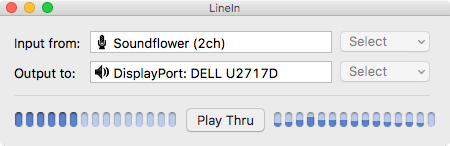
Step 5: Record
Open Quicktime and on the File menu select ‘New Audio Recording’, Press the little down arrow next to the red recording button and select ‘

For best quality, make sure to have high quality streaming switched on, in Spotify’s settings.